Pro Tip- Create a Project
Learn to create projects, grouping photos and videos together, and credit the team.
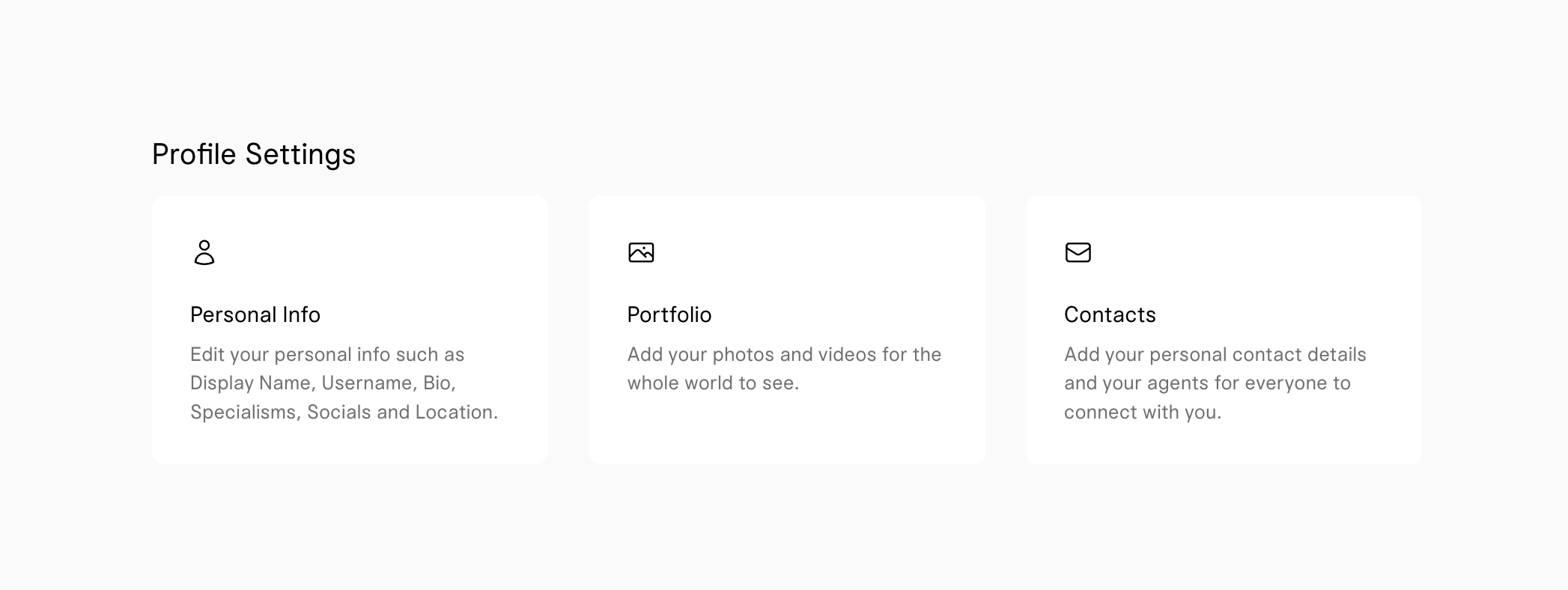
Your portfolio is made up of 3 sections:
Profile Pics make it easier for users to identify you. We suggest using the same picture that you use on Instagram and Linkedin.
Choose the name for your profile
This field is only for Professional Profile. Add your primary profession to communicate your core skillset. You can also add secondary professions to advertise all of your skills.
This field is only for Company profiles. Add your primary service to offer your business core service. You can also add secondary services to market your full offer.
Describe what you can do for others.
Our users search for Professionals and Businesses by their specialisms, aka expertise or experience.
Demonstrate your experience by adding the names of clients you have worked with.
Add a link to your website so they have a complete picture.
Add your instagram link so that users can see more of you.
You can add your physical address to help clients find your business.
You can identify your primary location as a city that you live and work out of. You can add secondary locations of cities that you are available to work out of.
Easily upload images and videos to your portfolio. Click here for a Pro Tips on updating your Portfolio
Visie allows user to add multiple contacts including agents. Click here for a Pro Tips on updating Contact Details.
Share new work. Discover new creatives.