
Using AI In Your Concept Development
AI can significantly enhance this process for you by providing powerful tools for pre-visualisation and inspiration, ensuring that your creative vision aligns with your client's expectations. This can be really effective for top tier conceptual photographers.
How AI can generate mood boards or style references
AI-powered platforms like Midjourney and Adobe Spark can help you generate mood boards based on keywords and visual references you input. From which you can continue to prompt the AI to make tweaks and changes until it's perfect.
This can save you a huge amount of time, effort, and money as you won't have to spend the day at a studio and forming a concept, only to keep changing it and until your idea is developed. Nowadays work can be done with the input of visual references and keywords into an AI.

Style transfers and artistic inspiration
Advanced AI algorithms, such as those found in DeepArt and Prisma, are able to apply the stylistic elements of famous artworks or specific visual styles to your reference images.
So you and your brand may want to explore the conceptual idea of a photorealism, with just a few keywords and prompts you can see how that idea might synergise with the vision of the shoot.
This can help you visualise how different artistic influences might impact your shoot, offering a fresh perspective on lighting, composition, and colour schemes without spending a day shooting a concept only to find it's not quite what you or the brand is looking for.
You can also prompt AI to help develop your concept by inputting other styles of photography as inspiration. AI will analyse these trends and styles to compile a cohesive set of images that reflect the desired aesthetic, whether it’s a high-fashion shoot, a commercial product session, or a lifestyle campaign.
In both of these cases, AI gives you quick access to a concept and allows you to feel out a style and colour way without having to organise a day of shooting and directing.
Using AI-powered tools for location scouting and planning
Tools can help you automate your processes. They speed things up and enhance your productivity. Here's a few ways you can use them to help you.
Improving your location scouting through PhotoPills
AI-driven tools like PhotoPills use machine learning algorithms to analyse potential shoot locations based on specific criteria such as lighting conditions, accessibility, and aesthetic appeal.
Not only do these tools suggest some great spots given your concept and desired aesthetic, these tools can also suggest optimal locations for your shoot, taking into account the time of day and weather conditions to ensure perfect lighting and ambiance.
Virtual location previews using Google Earth
Using the AI built into Google Earth Studio, professional photographers can explore and visualise locations in 3D. This tool can simulate camera movements and angles, providing a virtual preview of your shoot environment. This helps in planning compositions and understanding spatial dynamics before you even set foot on location.
Properly scoping the place out with AI will mean you can plan precisely what equipment you’ll need to deal with the terrain and environment, as well as what time you’ll have to be there to catch the sun at that perfect angle for lighting.
This helps to avoid having to come back to a shoot the next day with vetter equipment or because you missed the perfect lighting shot, as well as preplan your angles and photo ideas to give you better developed concepts and shots.
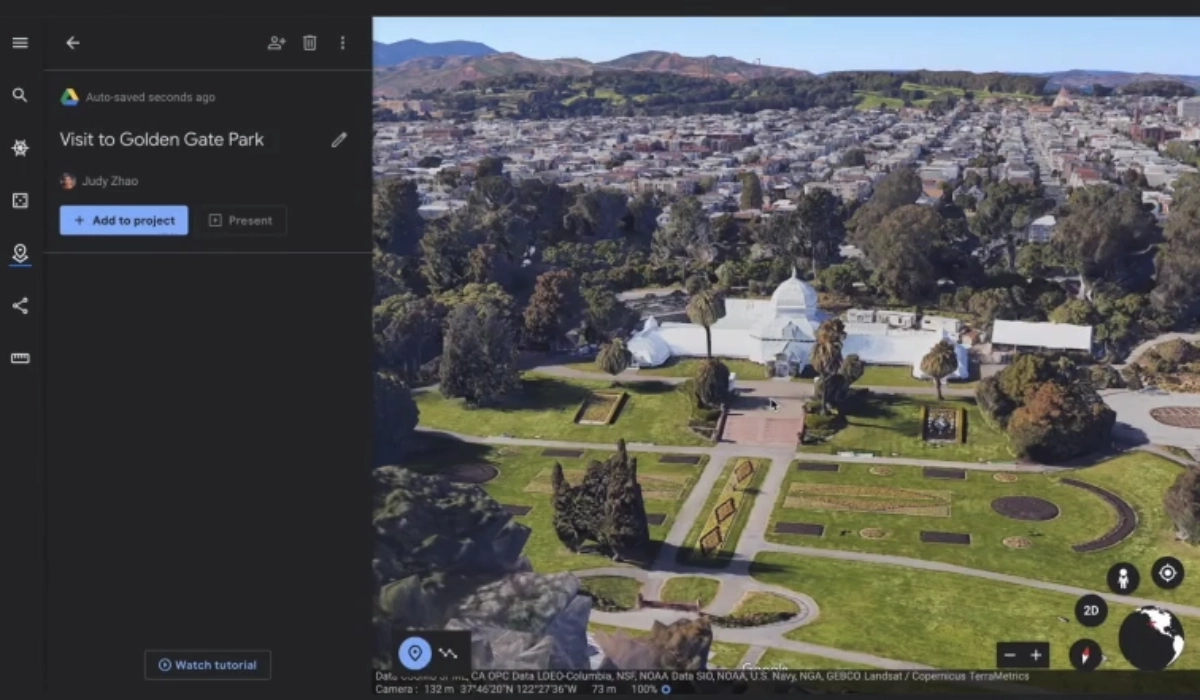
AI-Assisted Composition:
For professional photographers and videographers working with top-tier brands, mastering composition is crucial to creating compelling content. AI softwares such as Adobe can enhance your compositional skills by providing precise analysis, intelligent suggestions, and predictive insights, ensuring your photos have the desired visual impact.
Here are some more examples of how AI can assist composition:
Dynamic composition adjustments using Luminar AI
AI-driven software such as Luminar AI offers dynamic composition adjustment features. These tools can suggest optimal cropping and alignment based on the rule of thirds and the golden ratio, ensuring your subject is placed in the most impactful position.
This automated assistance can save a vast amount of time and improve the aesthetic quality of your work, especially during post-processing.
Using AI In Your Post Production Photography
AI is very effective when it comes to post production in photography. Here’s a few different ways you can utilise AI in your post production to enhance you.
AI image selection tools to make you more accurate and faster
One of the best uses of AI to save time is image culling algorithms. This can streamline the culling process by automatically selecting the best shots from a large batch of images. Tools like Adobe Lightroom's Sensei and AfterShoot use machine learning to evaluate images based on sharpness, exposure, composition, and even facial expressions.
This allows you to quickly narrow down your selection to the most compelling photos, saving hours of manual sorting and ensuring consistency in quality.

Identifying potential images based on metadata and visual content
AI can really save you time by analysing metadata such as ISO, shutter speed, aperture, and geotagging to identify images that meet specific technical criteria.
For instance, if you need photos taken with a particular lens or at a certain time of day, AI can quickly filter your library to find matching images.
Now AI tools can go even beyond metadata to analyse visual content, identifying key elements such as faces, objects, and scenes. This helps in finding images that align with your creative vision or client brief.
For example, Google Photos and Apple Photos use AI to recognise and categorise images by subject matter, making it easier to locate specific shots within large collections.
AI-driven object removal and replacement
Now there may be some things out of your control in a shoot that enters your frame that isn't wanted. Particularly if your scene is outside it's hard to control all aspects of your frame.
For example, if everything is on point except a stray bird swooping into the frame at the last minute, you don't need to stress spending hours trying to manually photoshop it out. AI will do so fast and to a great quality.
AI-enhanced colour grading and tone mapping
Another fantastic AI-Enhanced post-production technique is colour grading, which automatically adjusts the colours in a photo to achieve a desired look or style. The AI analyses the image and applies precise colour adjustments, enhancing hues, saturation, and contrast to make the colours more vibrant and visually appealing.
This saves photographers time and effort, providing professional-quality results with minimal manual intervention which is great for a big project with hundreds of photos and styles being captured each day.
Once again this takes you away from needing to manually do these tasks so you can focus on the more creative things like concept creation and working on your business.

The Best AI Software Tools For Professional Photographers
Adobe Photoshop
Adobe Photoshop is a comprehensive software tool for a professional photographer to edit their content. This software has a good range of tools for photographers at every stage of their workflow. With the integration of AI through Adobe Sensei, Photoshop has transformed post-production, making complex edits simpler and more intuitive.
Key Adobe AI features that enhance post-production photography
- A great AI feature of Adobe Photoshop that is amazing for photographers post-production is the content-aware fill. This AI-driven feature allows photographers to seamlessly remove unwanted objects from their images.
- It does this by intelligently analysing the surrounding pixels, then replaces the selected area with realistic textures and patterns, saving hours of manual retouching and maintaining the image’s natural look.
- I also love the neutral filters from this software, which is able to leverage machine learning to provide advanced retouching options. Features like skin smoothing, style transfer, and colorisation enable photographers to make dramatic enhancements quickly.
I can personally vouch that Adobe Photoshop's AI capabilities absolutely streamline the post-production process, ensuring photographers can achieve professional-quality edits with greater efficiency and precision.

Capture One AI
Capture One is another professional photo editing software known for its exceptional image quality, advanced colour grading, and strong editing tools. It is a favourite among photographers like us, for its ability to handle large image files efficiently and provide a high level of control over every aspect of the editing process.
Capture One's key AI features that can enhance your post production photography
- The “Remove Eyes Closed” feature is such a good use of AI in photography. This feature uses AI to detect and correct instances where subjects have their eyes closed in photos. By analysing multiple images, the AI can seamlessly replace closed eyes with open ones from other shots.
- The Merge 3 Photos feature is a great way to combine photos quickly. Capture One's AI can intelligently merge three photos into a single, cohesive image. This is particularly useful for creating HDR images, panoramic shots, or composite images where different elements from each photo need to be combined.
These AI features in Capture One enhance both the efficiency and quality of photo editing, making it an essential tool for photographers aiming for professional-level post-production.
Using Generative AI To Save You More Time
As a professional photographer you know that every minute counts. The demands of high-end clients require not just precision and creativity but also efficiency in your workflow. This is where generative AI steps in, offering a sophisticated tool that not only saves you time but also enhances your creative output. Here are a few ways you can use it to better your workflows.
Generating photorealistic images for client pre-visualisation
Whether you’re planning a complex shoot or working on a large-scale project, AI-generated images can help you and your clients visualise the final product before the camera even clicks. This can be particularly useful in high-stakes environments where every detail counts, and there’s little room for error.
Stable Diffusion is a state-of-the-art AI model for generating high-quality, photorealistic images from textual descriptions. It uses advanced neural networks to understand and replicate complex visual elements, producing images that closely match the given input descriptions.
This is a great way to inspire clients before you are fully engaged, as you can use the text prompts to create your content without having to spend the time and money on a studio day and another few days editing.
Finally, for technically demanding shoots, AI can simulate various conditions, such as different lighting scenarios or compositional layouts, allowing you to anticipate challenges and refine your approach.

Use these tools for creative inspiration
A great use for generating photorealistic photos as a photographer is for exploring new ideas. AI tools can generate a wide range of images from simple text prompts.
By inputting different descriptions, you can quickly visualise various interpretations of a concept. This helps in exploring new ideas and seeing potential directions for your projects.
You can also benefit from visual brainstorming, as sometimes visuals are needed to get new ideas flowing and to get new inspiration.
Wrapping Up
So, based on what we have covered in this blog you can likely see how effective AI is at supporting you in photography. We should not be against AI, instead we should utilise it to help enhance our everyday lives.
For those who have captured an incredible shot, but something was just slightly amiss, rather than going and doing the entire shoot again you can just utilise AI to fix an error saving you time and money.
It’s not about AI taking away from photographers, instead it’s about using AI to enhance your entire photography process from post production, pre production and development.
Discover 20 of the most inspiring travel photographers shaping how we see the world. From luxury destinations to cultural por...
Discover nine leading beauty photographers who are redefining visual aesthetics in the industry, plus an emerging talent pois...
Explore the diverse styles of automotive photography and discover nine talented photographers who bring vehicles to life thro...


